How Optical Character Recognition (OCR) Has Evolved with AI
October 24, 2025 · 5 min read • #OCR#AI#machine learning#image-to-text#automation#computer vision
Once limited to scanning typed text, OCR (Optical Character Recognition) has become one of the most advanced applications of AI in 2025.
From detecting printed words to understanding handwritten notes and multilingual documents, AI has completely transformed how machines read and process text.
🌐 A Brief History of OCR
Optical Character Recognition dates back to the early 1900s, where it began as mechanical character readers designed to help the visually impaired.
By the 1990s, OCR software like ABBYY FineReader and Tesseract could recognize basic printed text with moderate accuracy.
However, these early systems struggled with:
- Poor image quality
- Complex fonts and handwriting
- Multilingual or structured documents
The solution came through artificial intelligence — specifically, machine learning and deep neural networks that could learn visual patterns the same way humans do.
Related: From Pixels to Words: How Machine Learning Decodes Images
🧠 The Role of AI in Modern OCR
AI has taken OCR from pattern matching to contextual understanding.
Instead of relying on fixed rules or templates, modern OCR systems learn from data — improving their accuracy and versatility over time.
Key innovations include:
- Deep Learning (CNNs & RNNs): Models that recognize text regardless of font, layout, or background noise.
- Natural Language Processing (NLP): Helps OCR understand meaning and context beyond raw characters.
- Computer Vision: Enables OCR to detect and isolate text areas in cluttered or complex images.
- Transformers: AI architectures like Vision Transformers (ViTs) process images as sequences, increasing recognition accuracy.
Together, these technologies have made OCR capable of understanding, not just identifying, text.
⚙️ From Text Recognition to Document Intelligence
Modern OCR systems now go far beyond simply reading characters — they comprehend document structures and extract actionable information.
This new field, known as Intelligent Document Processing (IDP), combines OCR with AI models that can:
- Classify documents by type (invoice, form, ID, etc.)
- Extract specific fields (names, dates, totals)
- Validate and format data for automation workflows
For example, a modern OCR system can scan a contract, detect key clauses, and automatically populate them into a database.
Related: The Future of Image to Text Conversion: Smarter AI Faster Results
📸 How AI OCR Works Behind the Scenes
Let’s break down the process into five intelligent stages:
1. Preprocessing
AI enhances the image — adjusting brightness, removing noise, and aligning text for higher recognition accuracy.
2. Text Detection
Computer vision models locate where text appears in an image, even in curved, tilted, or colored backgrounds.
3. Character Recognition
Neural networks (CNNs or Vision Transformers) decode the characters pixel by pixel, using pattern learning.
4. Language Modeling
NLP models predict word sequences to correct errors, especially in complex or handwritten text.
5. Post-Processing
The system applies contextual understanding — fixing misspellings, formatting outputs, and categorizing extracted data.
🧩 Real-World Applications of AI-Powered OCR
AI-enhanced OCR is used across industries to automate workflows, reduce costs, and improve accessibility.
🔹 Document Automation
Businesses use OCR to extract information from invoices, forms, and receipts automatically — replacing manual data entry.
🔹 Accessibility
OCR enables visually impaired users to convert printed materials into digital speech using text-to-speech systems.
🔹 Translation and Localization
OCR can identify foreign languages and feed them into translation models for real-time conversion.
🔹 Security and Verification
Financial institutions and government agencies use OCR to verify identities from passports and driver’s licenses.
🔹 Knowledge Management
Enterprises use OCR to index and retrieve data from scanned archives and PDFs.
🚀 OCR in 2025: Beyond Recognition
In 2025, OCR is evolving into Visual Language Understanding (VLU) — the next generation of multimodal AI that interprets both text and images simultaneously.
This means OCR can now:
- Identify context and relationships in documents
- Read tables, graphs, and forms intelligently
- Integrate with AI chatbots to summarize or query document contents
- Power tools like the AI Image-to-Text Tool for real-time extraction and analysis
The boundaries between text, image, and understanding are disappearing — creating seamless, intelligent systems.
🔒 Privacy and Edge AI
As OCR systems grow more powerful, data privacy becomes essential.
AI-driven OCR tools like ours run entirely on-device or in-browser, ensuring that:
- No image data is uploaded
- Processing happens locally
- Sensitive content remains secure
This approach not only protects privacy but also increases speed and reliability — ideal for enterprise and personal use.
Try it yourself: AI Image-to-Text Tool — fast, private, and accurate.
💡 Final Thoughts
OCR has come a long way — from recognizing printed letters to understanding entire documents.
With AI, it has become faster, smarter, and context-aware, capable of extracting meaning from almost any visual data source.
As machine learning and multimodal AI continue to advance, OCR’s role will expand into full semantic understanding — transforming how humans and machines interact with information.
🧰 Try It Yourself
Experience AI-powered OCR in action:
- AI Image-to-Text Tool — Extract text instantly from images
- Image Compressor Tool — Optimize and prepare visuals for OCR
- AI Background Remover — Clean up noisy or complex images
All tools are client-side, ensuring maximum privacy and lightning-fast results.
Enjoyed this post? React below 👇
Related Posts
 Tools Effectively.jpg)
How to Use OCR (Optical Character Recognition) Tools Effectively
Learn how OCR (Optical Character Recognition) works, what it can do for you, and how to use it effectively with our free browser-based OCR Tool to extract text from images instantly.
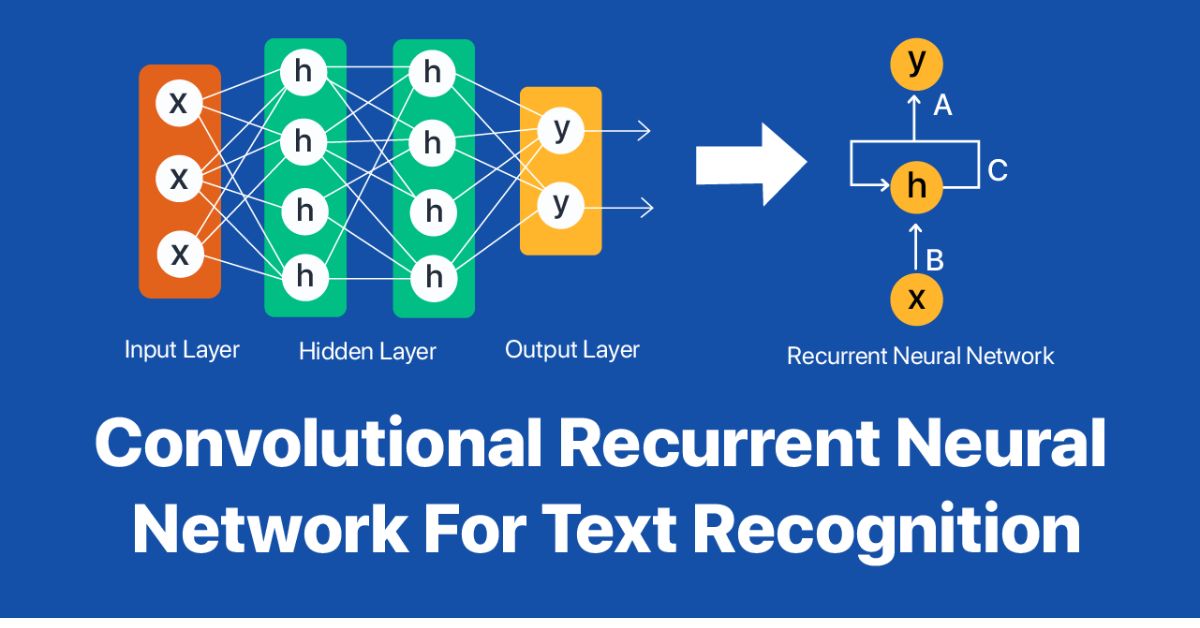
AI Compression Algorithms Explained: Smaller Files, Smarter Tech
Explore how AI compression algorithms are transforming data storage, image optimization, and network performance in 2025 — delivering smaller files, faster speeds, and smarter efficiency for the digital world.
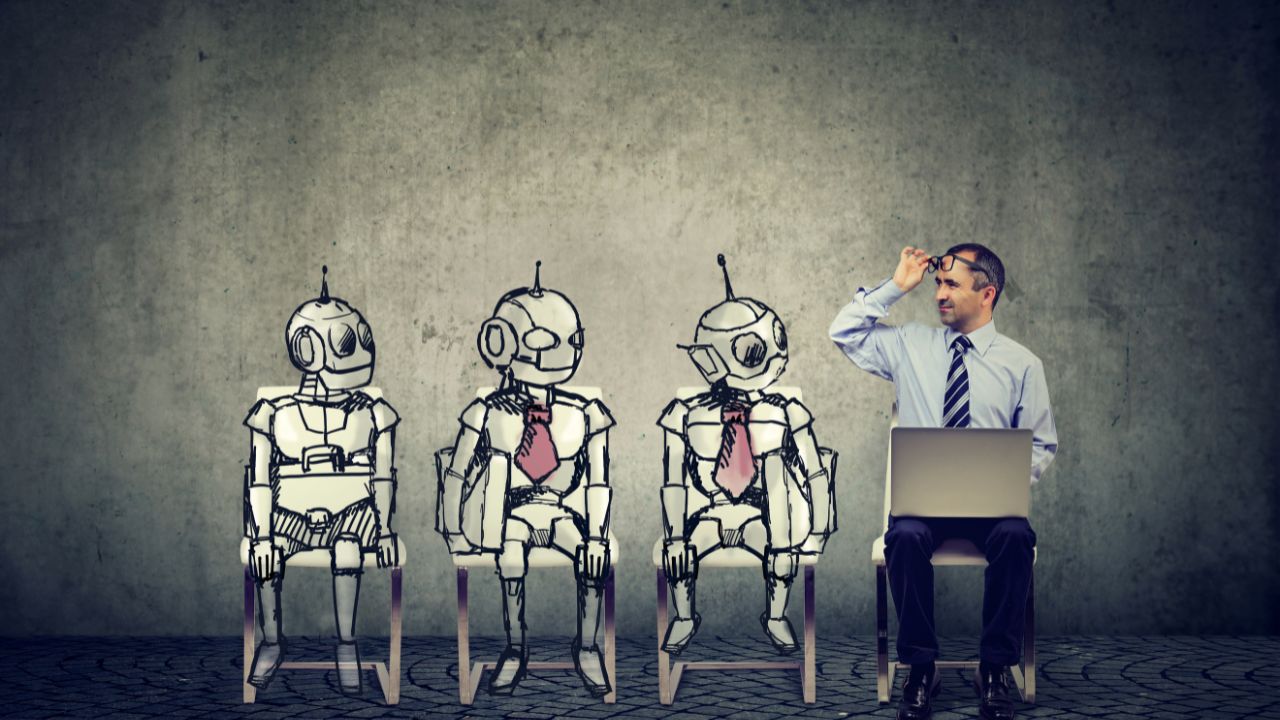
AI vs Traditional Algorithms: Who Wins in Image Optimization?
Explore the differences between AI-based and traditional image optimization methods. Learn how deep learning, neural compression, and smart encoding outperform legacy algorithms like JPEG and PNG in 2025.
Frequently Asked Questions
What is OCR technology?
Optical Character Recognition (OCR) is a process that converts printed or handwritten text from images or documents into machine-readable text.
How has AI improved OCR?
AI has made OCR more accurate and context-aware by integrating deep learning and natural language processing, allowing it to recognize text in complex images, handwriting, and diverse layouts.
What are modern OCR applications in 2025?
AI-powered OCR is used in document automation, data extraction, ID verification, accessibility tools, and real-time translation systems.
Can OCR handle handwriting or cursive text?
Yes. Modern AI-driven OCR models can recognize and interpret handwritten or cursive text with remarkable accuracy using neural networks trained on diverse handwriting datasets.
Where can I try OCR tools online?
You can use our [AI Image-to-Text Tool](/image-to-text) to instantly extract readable text from images and scanned documents directly in your browser.