The Ultimate Guide to Compressing Images Without Losing Quality
October 24, 2025 · 5 min read • #image compression#SEO#AI#Core Web Vitals#performance#WebP#AVIF
In 2025, image optimization isn’t optional — it’s essential.
A well-compressed image can be the difference between a fast, high-ranking site and one that drives visitors away.
The good news? You can now shrink image sizes by up to 90% without losing clarity or color depth.
🌐 Why Image Compression Matters More Than Ever
Images make up more than half of a typical webpage’s total size.
When left unoptimized, they slow down your site, hurt your SEO, and frustrate users.
Compression solves this by:
- Reducing file size without noticeable quality loss
- Improving Core Web Vitals (especially LCP)
- Boosting mobile performance and conversion rates
- Saving bandwidth and hosting costs
In short: faster pages mean better rankings and happier users.
🧠 Understanding Image Compression
Image compression works by removing redundant or unnecessary data while preserving visible quality.
There are two main types:
1. Lossless Compression
No quality loss. All original data can be restored.
- Best for logos, icons, and line art
- Formats: PNG, WebP (lossless mode), SVG
2. Lossy Compression
Removes small visual details to reduce file size dramatically.
- Ideal for photos and large images
- Formats: JPEG, WebP (lossy), AVIF
AI-based tools now use machine learning to adaptively balance both methods, achieving stunning visual fidelity at a fraction of the file size.
⚙️ Choosing the Right Format in 2025
Modern image formats outperform traditional ones in every metric.
| Format | Type | Compression Ratio | Ideal Use Case |
|---|---|---|---|
| WebP | Lossy/Lossless | 25–35% smaller than JPEG | Most modern browsers |
| AVIF | Lossy/Lossless | 40–50% smaller than JPEG | High-quality visuals |
| JPEG XL | Lossy/Lossless | Emerging | Archival and photography |
| PNG | Lossless | Larger size | Transparent images |
| SVG | Vector | Scalable | Logos, icons |
Pro Tip: Always test new formats with your audience and devices for compatibility.
🧩 The AI Advantage: Smarter Compression
AI compression algorithms have changed the game.
Instead of relying on static formulas, they learn patterns in images — optimizing what the human eye can’t see.
With tools like our Image Compressor Tool, AI models:
- Preserve important details and edges
- Reduce background noise and artifacts
- Identify and compress repetitive color patterns
- Convert to WebP or AVIF automatically
Everything happens client-side — no uploads, no tracking, just instant optimization.
Related: AI Compression Algorithms Explained: Smaller Files, Smarter Tech
📸 Step-by-Step: How to Compress Images Without Losing Quality
Here’s a simple process that guarantees the best results:
Step 1: Choose the Right Tool
Use an intelligent compression platform like the Image Compressor Tool for privacy-safe, browser-based optimization.
Step 2: Resize Before Compressing
Match image dimensions to display requirements.
No need to serve a 4000px-wide image on a 1200px container.
Step 3: Select the Right Format
Use WebP for general use or AVIF for high-end visual content.
Step 4: Adjust Compression Level
Aim for a 70–85% compression ratio for optimal balance between quality and performance.
Step 5: Add Metadata and Alt Text
Don’t forget SEO — describe your images clearly for accessibility and search ranking.
🔍 SEO and Performance Benefits
Optimized images play a huge role in your site’s success:
- Better Core Web Vitals (LCP, FID, INP)
- Improved mobile scores on Google Lighthouse
- Higher organic visibility through faster load times
- Enhanced user retention and conversion rates
Google rewards pages that load fast and display crisp visuals — and image compression is the simplest way to achieve both.
🔒 Privacy and Security
Many online image compressors upload files to third-party servers — a major privacy concern.
Our approach is different.
The Image Compressor Tool processes everything locally in your browser:
- No uploads
- No tracking
- No external data storage
This ensures maximum privacy, while maintaining top-tier compression speed.
🚀 Advanced Techniques for Professionals
For developers and designers looking to go further:
- Implement responsive image loading using
srcsetandsizesattributes - Use lazy loading (
loading="lazy") for off-screen images - Serve next-gen formats with appropriate fallbacks
- Automate compression during deployment with CI/CD pipelines
Combined, these techniques can reduce image-related load time by over 80%.
🧰 Try It Yourself
Experience high-efficiency, lossless AI compression with our tools:
- Image Compressor Tool — compress without losing detail
- AI Image-to-Text Tool — extract text from visuals instantly
- AI Background Remover — clean up and optimize images
All run fully offline and privacy-safe — no uploads, no compromises.
💡 Final Thoughts
Image compression is more than just saving space — it’s about delivering better digital experiences.
With AI-powered tools and modern formats, you can have smaller files, faster speeds, and flawless quality.
As the web grows more visual, mastering image compression will be a vital skill for every creator, marketer, and developer.
Enjoyed this post? React below 👇
Related Posts
 Tools Effectively.jpg)
How to Use OCR (Optical Character Recognition) Tools Effectively
Learn how OCR (Optical Character Recognition) works, what it can do for you, and how to use it effectively with our free browser-based OCR Tool to extract text from images instantly.
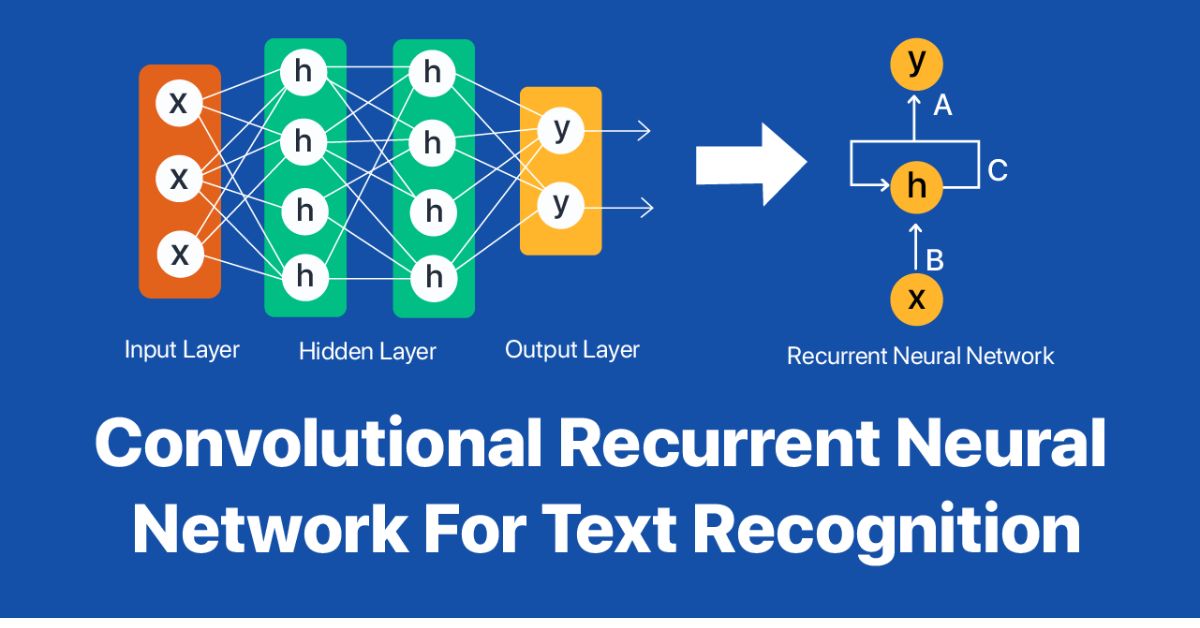
AI Compression Algorithms Explained: Smaller Files, Smarter Tech
Explore how AI compression algorithms are transforming data storage, image optimization, and network performance in 2025 — delivering smaller files, faster speeds, and smarter efficiency for the digital world.
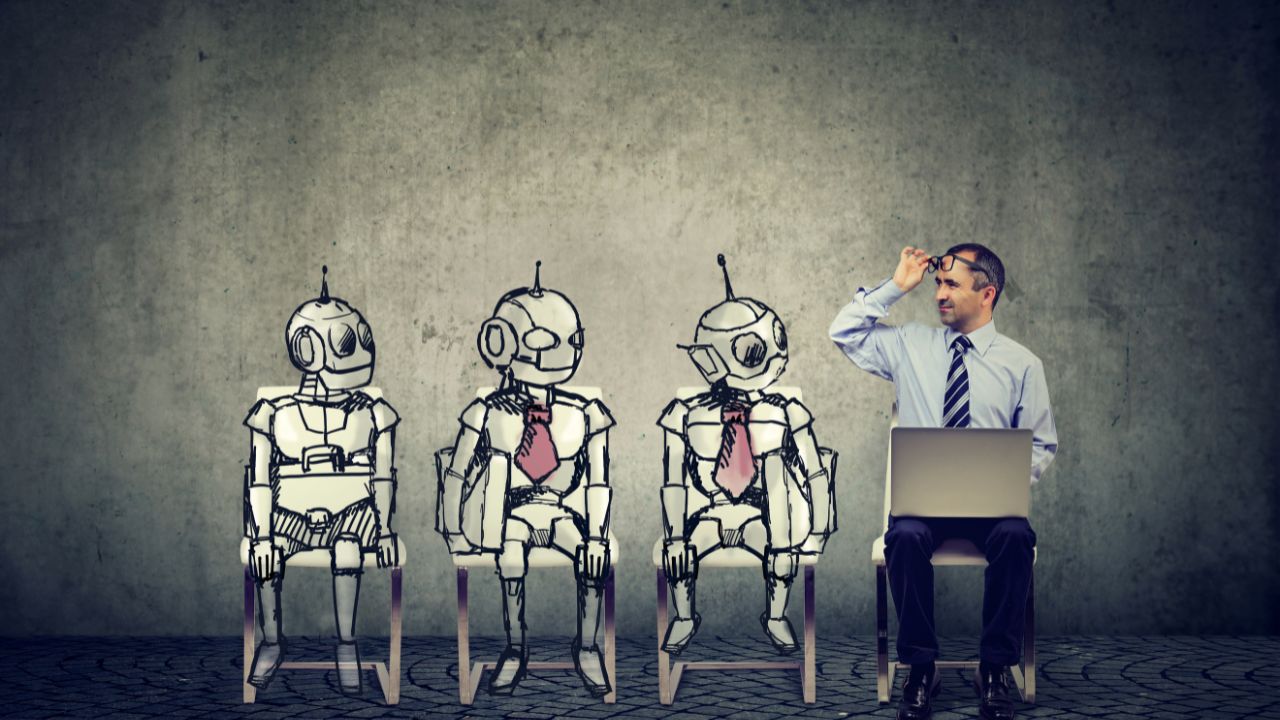
AI vs Traditional Algorithms: Who Wins in Image Optimization?
Explore the differences between AI-based and traditional image optimization methods. Learn how deep learning, neural compression, and smart encoding outperform legacy algorithms like JPEG and PNG in 2025.
Frequently Asked Questions
Why should I compress images for my website?
Compressed images load faster, improve Core Web Vitals, and enhance SEO performance — resulting in better rankings and user experience.
How can I compress images without losing quality?
Use AI-powered tools that optimize size while preserving detail, such as our [Image Compressor Tool](/image-compressor), which uses smart algorithms to balance quality and performance.
Which image format is best for compression?
Modern formats like WebP and AVIF offer the best compression with minimal quality loss, outperforming older formats like JPEG and PNG.
Does image compression affect SEO?
Yes. Compressed, fast-loading images directly improve SEO by reducing page load times and improving Core Web Vitals like LCP and INP.
Are online compressors safe to use?
Our [Image Compressor Tool](/image-compressor) runs 100% client-side — meaning no files are uploaded or tracked, ensuring complete data privacy.