Bulk Image to Text Conversion for Enterprises: Best Practices & Tools
November 13, 2025 · 4 min read • #OCR#AI#enterprise#automation#document processing#data extraction
Managing thousands of documents manually is no longer scalable.
In 2025, AI-powered bulk OCR (Optical Character Recognition) enables enterprises to process massive volumes of images into editable, searchable text — securely and efficiently.
🏢 Why Enterprises Need Bulk OCR
Large organizations handle enormous amounts of unstructured data — invoices, contracts, receipts, forms, and reports.
Manual entry or single-file OCR simply can’t keep up.
With bulk OCR, companies can:
- Process thousands of images simultaneously
- Extract structured data like names, totals, and IDs
- Generate searchable archives for audits
- Cut data-entry costs by up to 90%
Whether for legal, finance, or HR departments, bulk OCR transforms paper archives into digital assets at scale.
⚙️ 1. How Bulk OCR Works in Practice
Bulk OCR applies the same AI-based recognition logic used in single-file OCR — but optimized for parallel processing and queue management.
Typical workflow:
- Upload or import a folder or ZIP of images/PDFs.
- AI OCR engine processes each file in a distributed pipeline.
- Text output is saved in structured or plain text formats.
- Quality check and validation ensure accuracy and consistency.
Modern enterprise solutions use multi-threaded WASM pipelines or GPU acceleration for high performance without compromising accuracy.
🔍 2. Best Practices for Enterprise-Grade OCR Accuracy
When processing data at scale, small errors can multiply quickly.
Following OCR best practices ensures consistent results.
Recommended steps:
- Use high-resolution (300 DPI) scans or images.
- Apply noise removal and deskewing filters before OCR.
- Use AI-based layout detection to preserve tables and fields.
- Enable language detection for multilingual datasets.
- Validate results using automated QA scripts or human review.
Accuracy improvements of 10–15% can be achieved through these preprocessing and validation techniques.
🧠 3. AI-Powered Automation and Integration
OCR doesn’t end at text extraction — it’s often part of a larger automation workflow.
Enterprises can integrate OCR outputs into ERPs, CRMs, or content management systems.
Common integrations:
- Auto-fill forms from scanned documents
- Feed invoice data directly into accounting software
- Index legal records for searchability
- Populate analytics dashboards from reports
Such automation helps teams reduce repetitive tasks and focus on decision-making rather than data entry.
🔐 4. Security and Compliance in Bulk OCR
Enterprise data often includes confidential information — client contracts, payroll records, or government forms.
Modern OCR systems prioritize on-device and encrypted processing to maintain compliance.
Security checklist:
- Local-only processing: No data sent to servers
- End-to-end encryption: For storage and transmission
- Access control: Role-based permissions for internal teams
- GDPR and ISO compliance: Meets data protection standards
Our Image to Text Converter follows a privacy-first architecture, running entirely in your browser — perfect for organizations that can’t risk cloud uploads.
Related: Privacy-First OCR: How to Convert Images to Text Securely in Browser
📦 5. Recommended Tools for Bulk Image-to-Text Conversion
Depending on the scale and compliance needs, enterprises can choose between cloud, on-premise, or browser-based OCR tools.
Popular options:
- Google Document AI: Enterprise-grade accuracy with API integration
- AWS Textract: Cloud-based document analysis with layout extraction
- Tesseract.js: Open-source browser OCR using WebAssembly
- Image2Text.site Tools: Local, private, and free for everyday enterprise use
Each approach offers different trade-offs between scalability, cost, and privacy.
🧰 Try It Yourself
Process thousands of images securely and efficiently:
- Image to Text Converter — bulk convert images with AI OCR
- PDF to Text Tool — handle multi-page PDF batches easily
- AI Background Remover — optimize images before OCR for better clarity
All tools are browser-based, ensuring that enterprise data remains confidential and compliant.
💡 Final Thoughts
Bulk image-to-text conversion is the backbone of digital transformation in enterprises.
It saves time, enhances accuracy, and protects sensitive data — all while enabling automation at scale.
With AI OCR, organizations can finally turn years of archived paperwork into actionable, searchable, and secure digital information.
Enjoyed this post? React below 👇
Related Posts
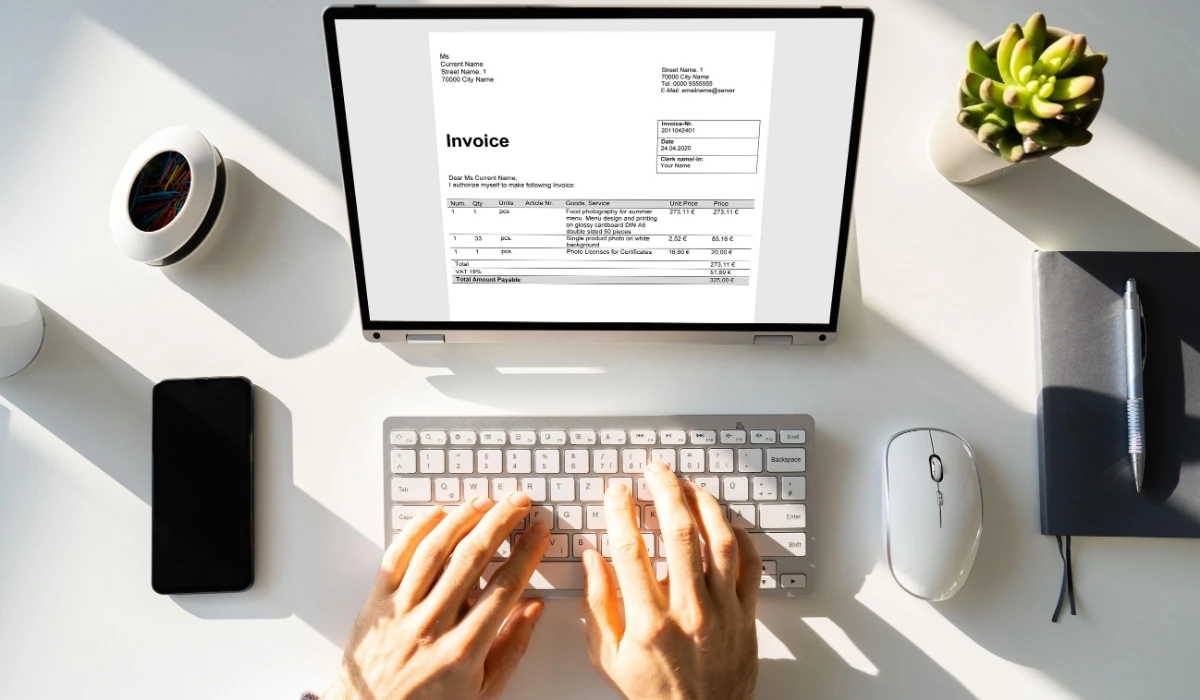
Convert Invoices and Receipts via OCR: Save Time & Avoid Errors
Discover how AI-powered OCR technology automates invoice and receipt processing — cutting costs, eliminating manual errors, and streamlining financial workflows for businesses in 2025.

How to Extract Text from Images for Legal & Business Documentation
Learn how AI-powered OCR simplifies text extraction from contracts, invoices, and scanned business documents — ensuring speed, accuracy, and compliance in 2025.

Multilingual Image-to-Text: How AI OCR Supports 30+ Languages in 2025
Explore how AI-powered OCR technology breaks language barriers by accurately extracting text from multilingual documents, signs, and handwritten notes — supporting over 30 global languages in 2025.
Frequently Asked Questions
What is bulk image-to-text conversion?
Bulk image-to-text conversion uses OCR (Optical Character Recognition) to process large batches of images or PDFs simultaneously, extracting text automatically for analysis, indexing, or record-keeping.
How do enterprises benefit from bulk OCR processing?
Enterprises save time, reduce manual labor, and improve accuracy by automating the extraction of data from thousands of scanned invoices, forms, or reports at once.
Is it possible to run bulk OCR securely without uploading data online?
Yes. Tools like our [Image to Text Converter](/image-to-text) use on-device AI processing via WebAssembly, ensuring that sensitive business data never leaves your browser or local system.
What file formats are supported for bulk image-to-text conversion?
Most enterprise OCR systems support JPG, PNG, TIFF, and PDF batches — with output available as TXT, DOCX, or structured CSV files.
Which AI OCR tools are best for large-scale enterprise workflows?
Leading tools include on-premise AI OCR engines, cloud APIs, and browser-based tools like [Image to Text Converter](/image-to-text) for privacy-first local processing.