Privacy-First OCR: How to Convert Images to Text Securely in Browser
November 13, 2025 · 4 min read • #OCR#AI#privacy#security#client-side#data protection
In a world where privacy breaches are common, your documents deserve protection.
Privacy-first OCR ensures that every image-to-text conversion happens securely — right inside your browser, with no cloud uploads or tracking.
🔒 Why Privacy Matters in OCR
Every time you upload a file to an online OCR service, you expose it to potential data risks.
For legal, financial, or personal documents, that risk isn’t acceptable.
Privacy-first OCR eliminates these risks by:
- Running 100% locally (no file leaves your device)
- Using AI models compiled into your browser via WebAssembly
- Avoiding server storage or analytics tracking
- Automatically deleting temporary data after use
It’s the future of secure, client-side document processing — fast, private, and reliable.
🧠 1. How Client-Side OCR Works
Traditional OCR uploads images to cloud servers for processing.
In contrast, privacy-first OCR uses client-side AI models that execute directly within your browser.
The workflow:
- Load AI model: Downloaded once via WebAssembly (WASM) or TensorFlow.js.
- Image processing: Your device’s CPU/GPU handles recognition locally.
- Text extraction: The AI model outputs text in-memory.
- Result: Displayed instantly without network transmission.
This means no images are stored, logged, or sent anywhere — true zero-trust architecture for document safety.
🧩 2. The Technology Behind Browser-Based OCR
Privacy-first OCR relies on cutting-edge web technologies that make local AI possible.
Core components:
- WebAssembly (WASM): Runs AI code at near-native performance in browsers.
- Tesseract.js: Open-source OCR engine that operates entirely client-side.
- TensorFlow.js: Enables AI-based handwriting and layout recognition in the browser.
- IndexedDB: Stores temporary data locally (cleared after session).
These technologies together deliver cloud-level performance — without ever sending your data online.
⚖️ 3. Ideal Use Cases for Secure OCR
Not all documents are safe to upload. Privacy-first OCR is designed for scenarios where confidentiality is critical.
Perfect for:
- Legal contracts & affidavits
- Financial records & receipts
- Medical reports
- Government or ID documents
- Confidential corporate files
For regulated industries under GDPR, HIPAA, or ISO 27001, on-device OCR ensures compliance and peace of mind.
🌐 4. Performance vs. Security: Striking the Balance
A common misconception is that private, local OCR is slower.
In reality, advances in WASM and AI model optimization have made in-browser OCR as fast as cloud solutions.
Today’s performance benefits:
- Real-time text extraction in milliseconds
- Multi-threaded processing using web workers
- GPU acceleration via WebGL or WebGPU
- No latency from uploads or server queues
You get speed, accuracy, and privacy — all at once.
🧰 5. Tools for Secure, In-Browser OCR
Here are tools that use privacy-first technology for instant, safe text extraction.
Recommended:
- Image to Text Converter — extract text securely in-browser
- PDF to Text Tool — process entire PDFs locally
- AI Background Remover — clean document scans before OCR
All tools run 100% client-side with no uploads, cookies, or analytics tracking.
🧱 6. Future of Privacy-First AI Processing
As privacy regulations tighten, client-side AI will become the new standard.
By 2026, most OCR tools will run locally using quantized, lightweight models optimized for browser and mobile.
Future trends include:
- Offline AI with instant loading
- Secure model updates via signed manifests
- Differential privacy for anonymized data analysis
- Seamless PWA (Progressive Web App) integrations
Privacy-first OCR isn’t a niche — it’s the inevitable next step in trustworthy AI.
💡 Final Thoughts
Security and privacy are no longer optional in document processing.
By moving OCR into the browser, AI technology empowers users to extract text safely, privately, and efficiently.
Whether you’re scanning invoices, contracts, or IDs, privacy-first OCR ensures your data never leaves your hands — fast, accurate, and truly yours.
Enjoyed this post? React below 👇
Related Posts

Bulk Image to Text Conversion for Enterprises: Best Practices & Tools
Learn how enterprises can process thousands of images into editable text efficiently using AI-based OCR — with best practices for accuracy, security, and workflow automation in 2025.
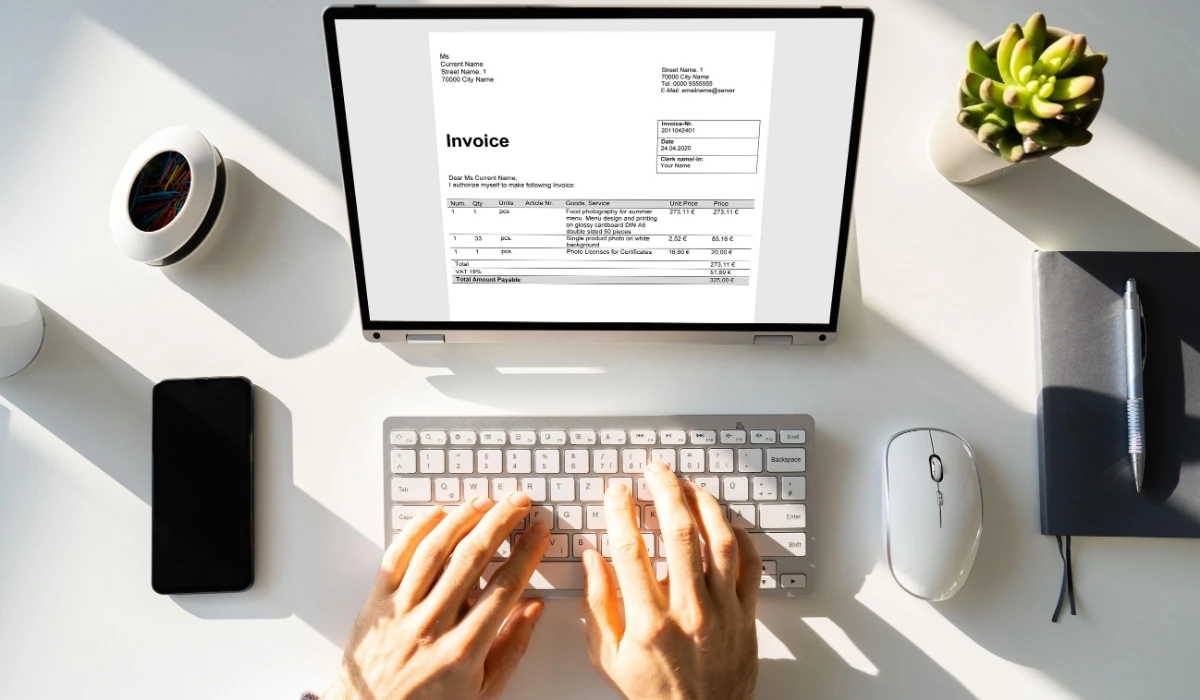
Convert Invoices and Receipts via OCR: Save Time & Avoid Errors
Discover how AI-powered OCR technology automates invoice and receipt processing — cutting costs, eliminating manual errors, and streamlining financial workflows for businesses in 2025.

How to Extract Text from Images for Legal & Business Documentation
Learn how AI-powered OCR simplifies text extraction from contracts, invoices, and scanned business documents — ensuring speed, accuracy, and compliance in 2025.
Frequently Asked Questions
What does privacy-first OCR mean?
Privacy-first OCR processes all image-to-text conversions locally in your browser, ensuring that no files or extracted data are uploaded or stored on external servers.
How is browser-based OCR more secure than cloud OCR?
Browser-based OCR runs directly on your device using WebAssembly and AI, meaning sensitive images and text never leave your local system — eliminating risks of data leaks or unauthorized access.
Does privacy-first OCR work offline?
Yes, many modern OCR tools use offline-capable AI models. Once loaded, they can process images without an internet connection, providing extra security for confidential data.
Can I use secure OCR for legal or financial documents?
Absolutely. Privacy-first OCR is ideal for confidential materials like contracts, invoices, or IDs since all data stays within your browser session.
Which OCR tool is secure and free to use?
You can try our [Image to Text Converter](/image-to-text), which runs completely in-browser using WebAssembly — offering fast, private, and accurate OCR with zero uploads.